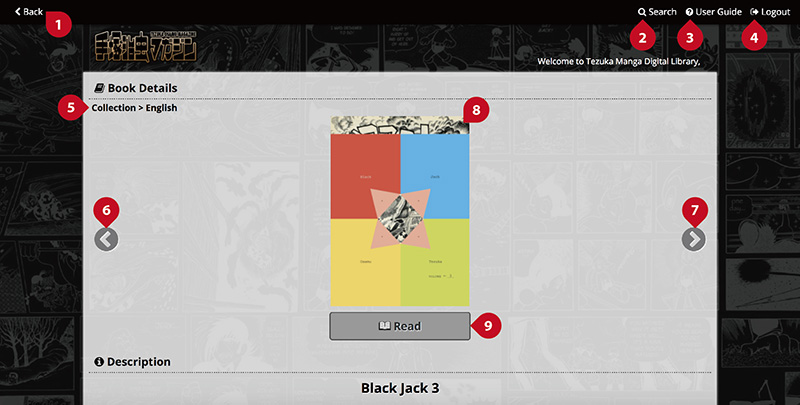
- Go back to previous page.
- Click to search.
- Click to check user guide.
- Log out from the manga digital library.
- Quick navigation bar.
- Switch to previous book of the series.
- Switch to next book of the series.
- Click cover image to open the online reader and load the content.
- Click "Read" button to open the online reader and load the content.
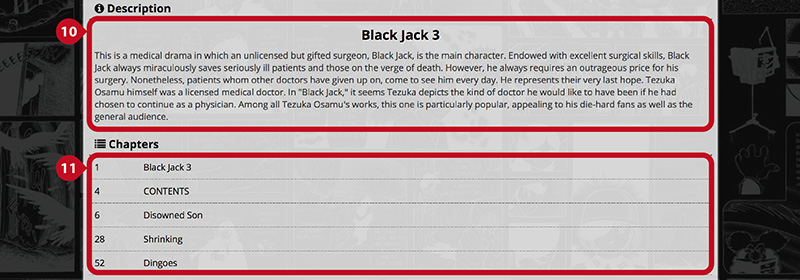
- Book information.
- Click on item from the list to open the online reader and start reading from selected chapter.
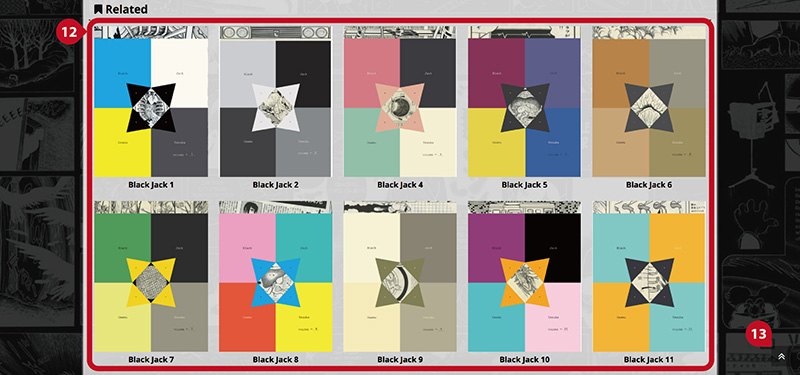
- Click to switch the book.
- Click to go to top of the page.


